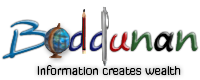My experience with jailbreaking an iPhone
Chapter 1 - Jailbreaking my iPhone iOS 7
What’s the biggest flaw with an iPhone? You can’t send files over bluetooth. What’s the fix? Jailbreak your phone!
(Jailbreaking is kind of like hacking into the phone and making changes to the system files, which is not recommended by Apple, so that you'll have more control over your phone. You'll lose warranty after Jailbreaking. Apple wouldn't help you with anything if your phone is Jailbroken!)
This is how I ended up jailbreaking my iPhone 4s a year back. It was all good in the beginning. You can now send and receive files over bluetooth using an app called Airblue Sharing. You can change themes and there are hundreds of themes out there which are stunning (A custom theme on iPhone makes other iPhone users surprised and excited!). Also find tons of third party apps which was otherwise not installable on your phone. There was an app called Cleaner which would find and delete unwanted files on the phone and saves huge space. Have complete control over your Control centre, add your favourite shortcuts. Life was good.

Image courtesy Apple iOS 8 logo
Chapter 2 - Beginning of the fall
Then problems started to occur. First one, I suppose, was with locking the screen. When I press the lock button the screen goes dark (like normal) and then it turns back on itself. So I’d have to press the lock button twice every time. Then my battery began to drain quickly (I am not sure whether it was due to Jailbreak or some hardware issue, I changed my battery just before I removed jailbreak, so can’t say it for sure). Also I had some issues with syncing my iPhone. It wouldn’t sync properly nor it would backup the files instead iTunes was only able to backup my settings. Custom themes weren’t as fluid as the default theme. So I removed all custom themes from my phone.
I was still okay with all these as I can send and receive files from my friends and I use bluetooth way too often for that. It was then apps like Xender and ShareIt hit the app store. These apps support file sharing over multiple platform at lightning speeds (like 3mb/s, approximately). My bluetooth app (which could never even get to like 500 kb/s) has nothing more to offer.
Chapter 3 - They won’t let me back in!
So I’ve made up my mind! Jailbreak has no more purpose for me. I’d go back. So I waited for iOS 8 to release. I’ve downloaded the OS and tried to update my phone. A bunch of errors came up. When I looked up the errors online (using error codes), it was due to faulty cable. Then I replaced the cable and tried again and still errors came up. Many websites said these issues happens sometimes and you should edit some system files or use applications like TinyUmbrella alongside to successfully update. And it was totally annoying. Apparently, iPhone has a mode (in which it is neither on or off) and to get to that mode you have to press your home button and lock button simultaneously for some seconds… And to update my iPhone with TinyUmbrella I have to put the phone to that mode, which is called DFU mode. What’s the big deal? my Home button is broken (I use Assistive touch, i.e. Home button on display screen which I can’t use when my phone is not really ON).
So I fixed my home button (which i determined not to fix!). I tried again, no use!
I gave up! I was now stuck with my iOS 7.0.2 which wasn’t able to install many awesome apps in the App Store.
Chapter 4 - A Last try!
After a few months, I purchased an Apple Macbook Pro 13 inch. So I thought to give it a try to update my phone to, iOS 8.1.x, then latest version. Similar errors struck me. Also, TinyUmbrella’s latest version seemed to have some issues with me. I was let down, one more time.
Life went on. I wanted to get my hands on an iPhone 5s or at least 5c (I don’t have the budget for iPhone 6, unless I sell my left lung, and I don’t think it has any feature, which isn’t available on iPhone 5s, that is that awesome. I thought about it, my iPhone can run the latest OS technically. For some reason I downloaded iOS 8.2, the latest version, tried to update my phone. I didn’t have the slightest hope that it would work. But it did!
“Hello!” was shown on my screen. For the first time, I said hello back to my phone screen. It was finally done! I have iOS 8.2!
Features of iOS 8.2
I love iOS 8. It has so much more features than iOS 7. Both looks almost the same. But there are at least 5 or 6 features I fell in love with. It would include Widgets in Notification centre, Shortcuts on Multi task screen, upgrades in universal search etc. I could not live with iOS 7 anymore. So what’s next? It’s time to jailbreak iOS 8.2. Just kidding!
Now that I have the latest iOS installed on my old iPhone 4s. I think I’ll hold on to my 4s for a little longer. After all, it does everything I wants it to do. I like the 3.5 inch screen as well, was never a fan of big screens.
After updating all my the previous problems, like double pressing the lock button, vanished.
Now I can install many apps which were only available for iOS 8 (or 7.1 versions of iOS 7) like Microsoft Word, Excel, Powerpoint, EyeEm etc. I should also check out Siri as I have hear it has much new features now.
One tip for normal iPhone users (because hardcore users knows better than me) - Don’t Jailbreak your iPhone.
By the way, my Home button broke again. My lock button is also starting to have problems. Though I blame Apple for making low quality buttons (as many of my friends had same problems), I am glad that they gave us an option to control them on screen. I suppose I can’t put my phone to DFU mode any time soon!
I’ll be writing an article about the awesome features of iOS 8 soon.
Like it on Facebook, Tweet it or share this article on other bookmarking websites.