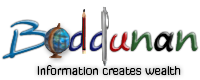Keyboard Shortcuts for the Command Prompt in Windows
Windows has been integral part of our life from the day we have started using the computers. Dos has been platform for all the basic users. Still we miss out on certain commands which can make the black window and white text change to different colors.
Some of the Dos command using the keyboards are:
1) Change the color scheme of the DOS Window
color bf - where b is the background color while f is for the foreground color (they are hex codes).
For a list of all available colors, type color /? on the command line.
2) Change the Title of the Window to reflect the current time
title your_name %time%
That %time% will append the current timestamp to the Window’s title.
3) Navigate the Command History using Keyboard.
If you have a long list of commands in the history, press the function key F7 to navigate through the history list using the arrow keys.
If you know the command number, press F9 and directly type that number. This is Very useful if you have to run some command repeatedly.
4) Typing Long Commands at the DOS Prompt.
Even now when we need to perform certain commands which are long, while typing we missed out a character. It is very annoying that we need to type the whole thing than replacing or adding the particular word.
So here a command F1 prints characters of the previous command one by one. and Press F2 to copy a certain number of characters from the previous command to the current one.
Like it on Facebook, Tweet it or share this article on other bookmarking websites.