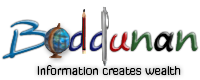Checking a Driver's Signature
Microsoft has no control over many Device Drivers, relying upon third parties to create the drivers necessary to support its
hardware and software.Some of the developer's do a good job; other don't.
To help solve this problem, Windows created the Windows Hardware Quality Lab. This Lab tests different hardware
designed to work with windows. If the hardware passes the test, then that driver is granted a Digital Signature. This signature
is a mark of quality assurance, signifying that the driver has passed the test and can be relied upon.
Windows Xp has a tool that allows you to see whether the various drivers in your system are signed.
To run the File Signarture Verification Utility, follow these steps :
1. Choose Start→Run, enter sigverif.exe in the open box and click OK.
The welcome screen for the utility appears.
2. To use the program in the simplest way, just click start.
The program can take quite a while to run through its tests; it checks a large number of folders and directories
When the scan is complete you see a summary screen. The summary shows the unsigned files.
Figuring out what the unsigned drivers do can be a bit frustating. After all, how are you supposed to know what
(for example) acpdf207.dll does or whether it's necessary to have it on your system.
3. Do a google search for the driver's name
Chances are good that you'll find results that indicate more information about the file. you can then decide whether to
Keep or to remove it.
4. To see a full report of the driver's checked, click the Advance button, display the logging taband click View Log .
The Log file can be very long.
5. When you finish using the File Signature Verification Utility, click the close button to exit the program.
The File Signature Verification Utility isn't limited to checking drivers; you can use it to check other files by clicking the
Advanced button and then selecting the Look For Other Files option.
Like it on Facebook, Tweet it or share this article on other bookmarking websites.