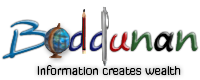WINDOWS REGISTRY-1
Well nowadays everyone is using computers...and some of them don't know what a registry editor is.....so this is a tutorial
Definition Of Windows Registry:
The windows registry is a database that stores settings and options for Microsoft Windows Operating Systems. It contains information and settings for hardware, operating system software, most non-operating system software, and per-user settings.
Apart from what you can do with this Registry there are some malware programs or worms or viruses that would simply affect this windows register and change the settings for example:
Example; Windows Task Manager:
In windows operating systems the task manager gets disabled and you can't do anything but you will get a message saying "The administrator disabled your registry" even when you didn't do such things.....so just follow this simple trick to re-activate your Task Manager( TESTED works perfectly) using registry editor
There is a registry key that will disable Task Manager, although it’s not always clear how or why it was set to disable. In many cases the problem is related to spyware, so you should also scan your computer.
MANUAL STEPS TO ACTIVATE Task Manager:
Open up regedit.exe through the start menu search or run box, and then navigate down to the following key:
HKEY_CURRENT_USER\Software\Microsoft\Windows\CurrentVersion\Policies\System
On the right-hand side is a 32-bit REG_DWORD value named DisableTaskMgr with one of two values:
- 1 – Disable task manager
- 0 – Enable task manager
Just double-click and change the value, or even delete the key. The change should take place immediately.
Thats it the simple way to re-activate your Task Manager.....
I'll meet you soon with more registry editor tricks..
Thankyou,
Rajkumar.
Like it on Facebook, Tweet it or share this article on other bookmarking websites.