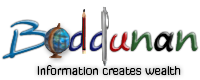Bing - The next Generation Search Engine
Microsoft always had a lower hand in the search engine in compare with Google, Yahoo and others. Google being the leader in the search engine, has never being targetted by any other search engine company. Google use intense coding to make it search engine the best in the world and it is always based on the keywords.
Microsoft always tried to match up with the Google, yet was always lagging behind due to some of the functionality and many more which made Google give a upper hand. With the search engine market getting bigger and bigger, with many companies opting for search, ads, and needing to get traffic on the respective pages. So everyone search engine providers are trying hard to catch this multi billion dollar search engine market.
Microsoft had its own search called MSN search which went to Live Search, yet the results not as per expected by Microsoft in compare with Google. Microsoft after long research developed a search a engine, which may be give an edge to Microsoft on Google. It unveiled it search in the month of May, with the Beta version all over world and complete version only in United States.
Microsoft name it search engine as "BING". Now no one know what does BING stands. However there are rumours andjokes stating that BING may stand - But its not Google. BING release give good boost for Microsoft in space of search engine. Within the release of the search engine. Bing reached the No. 1 spot in the first 2 weeks. This means that Microsoft atlast found something competatitive for Google. Bing is available only US, with full features.
This comprises of :
1) Complete version of Bing is not available outside US. The complete version is available in US only. If you would like to know how the complete version then you will need to change your setting to US English for the country. Go to this Page
2)You can track your favorites companies directly from IE toolbar. This how it will work. If you searching for companying (Oracle), Bing will create a slice and save in your favorites and next time you dont need search for it. Just a click away. However, you will need IE 8 for this.
3) You can always save and Email search results on to a local folder or on the Microsoft virtual drive(skydrive)
4) Now Bing has gone to be a mobile browser also. You can download bing on your mobile by going to m.bing.com. You will need to make certain changes for the Country once you are on the bing home page.
5) If you are using the complete version of Bing. Then you also have a cashback options. However, this applicable only for the US region.
My Review for the Bing. If you would like to know the full functionality of Bing, change the country setting to United States- English. Then enjoy using Bing. The search is much faster than Google. However, the search pages does not match some time for the both the search engine.
Webpage Search The result shown by Bing are more than Google. One exiciting that I like in Bing was it displays the content when you move your mouse on the respective webage details (Snapshot view). On the left hand side you will complete details of the search results.
Image Search Then you have Image search, which I think you will not seen on any search engine till date. You have option to change size, layout, color, style and people. You can searc a similiar image, provide your feedback on the image and many more.
Video Search Then you have vidoe search, which will exactly give you the video that you are search, wherein you decide on following options Length of video, screensize, resolution, sources(where you have all the top rated video website) The most important question goes it what is BING.
To watch Videos : Click here
On You tube : Click here
Thanks, Nitin
Like it on Facebook, Tweet it or share this article on other bookmarking websites.