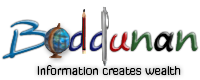VISUAL BASIC
VISUAL BASIC
What Visual Basic means and how is it used are some of the basic questions that come in mind, for the first time, of a person who is not familiar with it. Let us have some light on this VISUAL BASIC. It is a Computer Programming Language. It evolved from BASIC or Beginners All Purpose Symbolic Instruction Code, which was developed in 1960s by John Kemny and Thomas Kurtz. With the dvelopment of Graphical User Interface (GUI), BASIC developed into Visual BASIC.
Although Visual Basic is not the only example of High Level Language, there are many other languages classified in it. But there are some characteristics that differentiate it from other High Level Languages. This special characteristic is its GUI nature. It allows the users to work directly with graphics. Visual Basic programs are created in Integrated Development Environment that allows the programmer to design, debug and run the program. There are different versions of Visual Basic available in the market, which are categorized in a way so that it can be easily handled by the programmers and learners as well.
Talking about features, Visual Basic provides control as seen in Windows-based systems like Combo box, Scroll bar, list, etc. Designs are made on form and their program. What each control does, is written in code window and accordingly control function when program runs. Visual Basic has features that display the syntax, events, i.e. when the controls would be activated etc. on screen.
When programs are written in code, Visual Basic helps the programmer in telling which word or commands are pre-defined by changing the color or font of those words. If any error in syntax occurs while writing program then Visual Basic informs this by providing error message. Visual Basic provides graphic capabilities for drawing different shapes in different colors. It also allows insert picture and images in desired size from any source. It provides different means to interact with those controls, i.e., one can select the controls through keyboard or mouse, but there are different events associated with the two. As an example, a control can be activated only when a key is pressed down or when it is released and many more events. One can set a program to change the shape of oue pointer while any mouse process is going on. A programmer when designs a project, then situation may occur that when end-user uses the project then he may enter wrong information. For this Visual Basic provides a feature of error handling in which programmer can write error message in simple language so that end user understand t easily and correct hi mistake.
This is all basic about VISUAL BASIC. Now decide yourself if it is a good Graphical User Interface Language or not.
Like it on Facebook, Tweet it or share this article on other bookmarking websites.