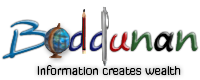Excel VBA steps to Record Macros
- Hi Friends,
- Here we can learn How to record the macro in Excel.
-
Step1: On the Toolbar Click Tool


Step2: On the Tool menu -> Click Macro -> Record New Macro

Step3: After You Click Record New Macro. You can able to see this 'Record macro' Window. In this window we can Enter Macro name and description of macro.

Step4: Click Ok Button in Record Macro Window . Then you will see icon.

Step5: Then You can start Record by entering the data in excel sheet cell or performing some fuctions.

Step6: Once you finished the task. Then stop the recording marco by Click 'stop recording' icon.

Step7: View the macro code by clicking the Tool Menu -> Macro -> Visual Basic Editor

Step8: Then Visual Basic Editor window will open.
Step8: To View Macro Code Click Module - > Double Module1

These are the steps to Record Macro.
Like it on Facebook, Tweet it or share this article on other bookmarking websites.